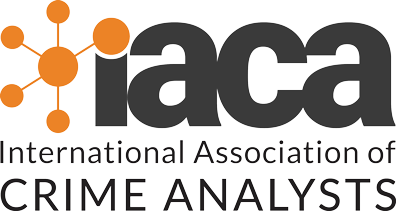Webinar FAQI've registered for a webinar. Now what?Congratulations! Webinars are a great way to learn specific techniques or topics in a short period of time. Now that you’ve registered, you should expect to receive an email, with directions on how to access the webinar. Your email will be sent to you approximately one week before the webinar. The IACA uses Zoom to deliver all webinars. You will receive an email invitation directly from Zoom that provides you the URL and audio information for accessing the class at the specified date and time. You will also receive an automated reminder 1 day and 1 hour before the webinar time. If you need to cancel, please email [email protected]. If you cancel through the Zoom invitation, we will not be notified. I didn't get an email from Zoom.If you haven’t received notifications from either the Training Committee or Zoom, please email [email protected], at least two days in advance of the webinar. Make sure you reference which webinar you are trying to attend. How do I know Zoom will work on my computer?You can join a test Zoom session here. BE FOREWARNED: It is not uncommon for an agency to block the Zoom software. You should verify that you can run the software well in advance of the webinar session. Once the webinar begins, we cannot help you troubleshoot your problems. It is your responsibility to verify that you can access the platform. Will I see the presenter?In most cases no. Most presenters choose not to share their webcam, though a few do. You will always be able to hear the presenter and view their computer screen and the activity on it. How will I hear the presenter?You will hear the audio through your speakers (or your phone, if you've dialed in). If you have questions, you can type them in for the presenter using your keyboard, as well as type chat messages to either the presenter or IACA staff. Can I sign up for my colleague/friend/coworker?Yes. You can sign them up for the webinar; however, it is important to use their email address that is on file with the IACA. Otherwise, they will not receive the member tuition rate. Also, register for each person that will be attending the webinar session, even if you are viewing it together. Please use the honor system. Webinar fees are set at a reasonable rate of $15 for members to make the training affordable for you. The website now allows for bulk registration. Click “register now,” then on the registration page, change the quantity of students and additional boxes will appear so you can enter multiple students, however, this will charge the non-member rate for all additional students, so if they are IACA members they should register themselves. Email us at [email protected] if you need to register multiple members at once. What time is the webinar?Webinar times will vary according to the presenter’s schedule. Times are always displayed in the Eastern time zone. Be sure you convert to your local time! Is there an Android/iPhone App for Zoom?Yes. Search the appropriate app store for your operating system. How do I ask a question?There is a feature on your control panel that will allow you to type a question. The presenter will respond to questions as time allows. Some presenters choose to take questions during the webinar while others save them for the end. It's not working!First, click here for help. If you are still having problems, contact Zoom customer support for further assistance. I can't attend the webinar. Is there a way I can catch it later?Possibly, if we have permission from the instructor to record it. If it is being recorded, all registrants who didn't attend live will receive the video the next day and CEUs will be awarded. If you did not register for it, then you can access the recording after a 45-day waiting period in the Webinar Library section of the IACA website. All IACA members can access these recordings at any time and can receive a certificate (instructions are on the webinar library page), but will not earn CEUs. Please note that not all webinars are recorded. Each instructor has the choice to allow us to record the session or not. Those that are recorded will be posted to the library no sooner than 45 days from the original air date. If you are interested in a topic, we encourage you to attend it live. The webinar I want to view is not on the list of available videos.There are a couple of reasons you may not find a webinar in the webinar library. First, we have a 45 waiting period before we will post a webinar after it has been given to a live audience. Second, not all webinars are recorded for playback. This is because either the presenter did not give permission to have their presentation recorded or it was determined that the presentation material was best suited for a live (interactive) audience. I want to register, but the website says you require registration 14 days in advance.That only applies to in-person classes. You may register for a webinar up until 1700 Eastern Time the business day before the webinar. Same day registrations will not be accepted as we are busy preparing for the class itself. My agency won't pay until afterwards / I cannot make payment 15 days in advance.Go ahead and register and then try to make payment as soon as possible. You will continue to receive reminder notices until payment is made. If you participate in any online training and fail to pay the appropriate fee, all future training opportunities will be suspended until payment has been made. I missed the webinar because of a meeting/emergency/I forgot/etc. Can I get a refund or credit?We do not issue refunds for missed webinars; however, you may be eligible for a webinar credit if the webinar will not be available for later viewing on the IACA website. Please email [email protected] with your request. Will I receive Continuing Education credits and/or a certificate?Yes. All IACA members who register will receive CEUs, regardless if you watch it live or receive the recording (if the class is recorded). This is one of the reasons why it’s important to register under your own name. Note that not all webinars are recorded. You can learn more about CEUs here. If you would like a certificate, you can request one using the links below via our automated certificate system. Please note that webinars are not added to the list of available titles until several hours after the webinar has finished. Certificate request form: If you watch a video in the webinar library, you may request a certificate via the links above, but you will not receive CEUs. I applied for membership, but the system won't allow me to register at the member rate.Because your membership is in a pending status, please email us at [email protected] for help. We can register you manually and adjust the price to the correct member rate. If you register and pay the non-member rate before contacting us, we will not provide you a refund for the difference. |
Quick Links
Google Translator
Upcoming Events
Thu Feb 26, 2026Webinar gratuito: Il Metodo ITSTIME: Identificare gli Ecosistemi Online Estremisti Category: Training |
Wed Mar 11, 2026Webinar: Social Media & Open-Source Series 2026-03 Facebook Part 2 Category: Training |
Fri Mar 20, 2026VCAN: Keeping It Clean: Building Accuracy & Integrity in Crime and CFS Data Category: RAC Training Events |
View Full Calendar
© Copyright 2026 IACANET. All rights reserved.