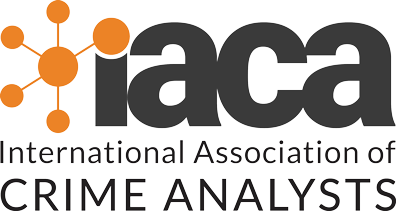Power Series WebinarsCourse Language: EnglishSchedule
Description Microsoft Power Bi is a powerful application for data visualization and reporting that can handle millions of rows of data. Power Query is a data transformation and preparation engine that can help you clean and process data from any source, and then repeat those steps when you get updated data. The data can then be passed to other applications such as Microsoft Excel or Power BI. This webinar series will walk you through using Power Query and Power BI using live demonstrations in the applications with open source crime data. The data set can be found here.
Format & Continuing Education credits/CertificatesAll Power Series webinars will be recorded; if you cannot attend the live session, we will provide the recording the next day to everyone who registers. For non-registrants, the recordings will be posted to the webinar library after 45 days. All registrants who are IACA members will receive Continuing Education Credits and you may request a certificate if you want one. Anyone who attends the webinar live will receive a certificate automatically from GoToWebinar. We will not be able to award CEUs to those who watch videos in the webinar library, though you can request a certificate for any video in the library. See that page for more details.
|
Quick Links
Google Translator
Upcoming Events
Fri Jan 23, 2026Seminario web gratuito: Psicopatología Criminal: Un Enfoque Integrado desde la Clínica Psicoanalítica y la Perfilación Criminal Category: Training |
Wed Feb 11, 2026Webinar: Social Media & Open-Source Series 2026-02 Sock Puppets & Facebook Part 1 Category: Training |
Wed Mar 11, 2026Webinar: Social Media & Open-Source Series 2026-03 Facebook Part 2 Category: Training |
Wed Apr 8, 2026Webinar: Social Media & Open-Source Series 2026-04 Instagram & Threads Category: Training |
View Full Calendar
© Copyright 2026 IACANET. All rights reserved.